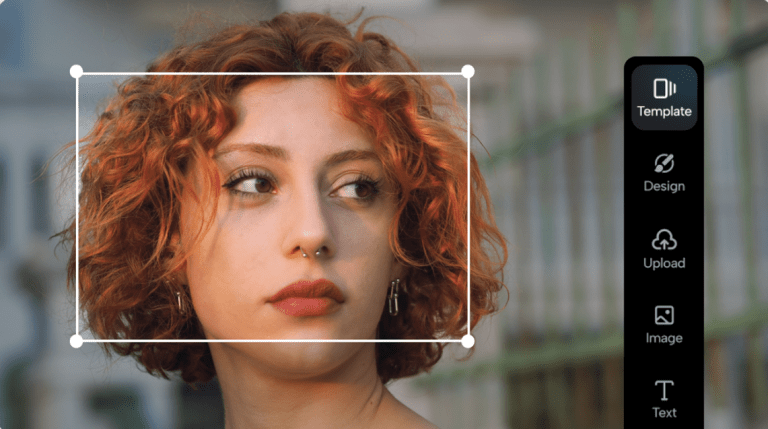Introduction
In today’s fast-paced digital world, first impressions are often made online. Whether you’re setting up a new social media profile, joining a professional platform, or creating a gaming avatar, your profile picture speaks volumes about who you are. A great profile image can make you appear friendly, confident, and approachable — all at once. Thankfully, you no longer need expensive photo shoots or advanced design skills to create one.
With a Profile Picture Creator, you can easily design a custom avatar or digital portrait that perfectly reflects your personality. These tools are simple, fun, and packed with creative options — allowing you to experiment with colors, styles, and expressions until you get the perfect look. In this article, we’ll walk you through five easy ways to customize your look using a profile picture creator and help you stand out online effortlessly.
- Choose a Style That Matches Your Personality
The first step in customizing your digital look is choosing the right style. A Profile Picture Creator offers multiple art styles — from realistic portraits and cartoon avatars to anime-inspired and minimalist line art designs. Your style choice should match your online vibe and the platform you’re using.
For example:
- Professional platforms (like LinkedIn): Go for a clean, polished style with neutral backgrounds.
- Gaming or creative spaces: Try animated or fantasy-inspired avatars that reflect your imagination.
- Casual social media accounts: Play with cartoon or vector styles that give a friendly, approachable touch.
This flexibility allows you to craft an image that feels authentically “you.” Don’t be afraid to test a few different looks before deciding — most tools let you preview your avatar instantly.
Tip: If you want your profile picture to look consistent across different platforms, pick one style and color scheme that’s easily recognizable.
- Experiment with Facial Features and Expressions
Your facial features say a lot about your personality, and with a Profile Picture Creator, you have full control over every detail. From eye shape to hairstyle, and even facial expressions, you can tweak your look to reflect your mood or energy.
Here’s how you can make it personal:
- Eyes: Bright, wide eyes can make your avatar appear friendly and curious. Narrow eyes might suggest focus or confidence.
- Mouth: A soft smile works well for friendly or approachable profiles, while a neutral face looks great on professional ones.
- Eyebrows: Slightly raised eyebrows can show enthusiasm, while flat ones create a calm, steady vibe.
You can even adjust subtle details like skin tone, freckles, glasses, or beards to resemble your real self — or go completely fantasy-based if you prefer something unique.
Pro Tip: Try different facial expressions for different moods — a smiling version for social platforms, a serious one for business use, and a quirky one for creative communities.
- Play with Backgrounds and Colors
Your background is just as important as your face when creating a memorable profile picture. It adds personality, mood, and context to your image. The good news? Most Profile Picture Creator tools come with a wide range of backgrounds — from plain solid colors to gradients, patterns, or scenic designs.
Consider these background ideas:
- Solid colors: Perfect for a clean, professional look. Use contrasting colors to make your face pop.
- Gradients: These give your image a modern, trendy touch. Try pastel blends or neon tones depending on your vibe.
- Themed backgrounds: Choose from nature scenes, cityscapes, or even space-inspired backdrops if you want something creative.
If you’re designing an avatar for branding or personal use, stick with a color palette that matches your brand identity. Consistency builds recognition.
Design tip: Avoid overly busy backgrounds — they can distract from your face. Keep it simple and balanced so you remain focused.
- Add Accessories and Unique Elements
One of the most fun parts of using a Profile Picture Creator is the ability to personalize your look with accessories and extras. Whether you wear glasses in real life or want to experiment with hats, headphones, jewelry, or fantasy elements like wings, these small touches make your avatar stand out.
Here are some accessory ideas to try:
- Glasses or shades: Add intellect or style.
- Hats, caps, or crowns: Perfect for expressing fun, status, or creativity.
- Headphones or tech gadgets: Great for gamers, streamers, or music lovers.
- Fantasy props: Things like cat ears, fairy wings, or magical elements can help you build a unique digital persona.
The key is balance — adding too many items can make your avatar look cluttered. Choose two or three that best represent your style and interests.
Fun idea: You can create themed versions of your avatar — for example, a festive version during holidays or a casual one for summer. This keeps your online presence fresh and engaging.
- Use Filters and Finishing Touches
Once you’ve designed your avatar, it’s time for the final polish. Filters and finishing effects can dramatically enhance your overall look. With a Profile Picture Creator, you can easily apply filters that change the tone or mood of your image — such as warm tones for friendly vibes or cool tones for a sleek, modern appearance.
Some creators even offer lighting effects, shadows, and texture overlays that give your profile picture a more dynamic feel. Don’t skip this step — it’s what makes your image look professionally finished.
Try experimenting with:
- Soft focus or blur: For a smooth, cinematic effect.
- Outline glow: Adds contrast and helps your avatar pop against any background.
- Shadow effects: Create depth and realism.
After you’re satisfied, export your avatar in the right format (PNG or JPG) and resolution. If possible, create different versions — one for small profile icons, another for banners or branding materials.
Final touch: Check how your image looks on different platforms (desktop, mobile, dark mode) to ensure it appears crisp everywhere.
Why Using a Profile Picture Creator Is Worth It
In the digital age, people connect visually before they connect through words. A custom profile image not only helps others remember you but also communicates your personality instantly. Whether you want to appear professional, friendly, mysterious, or artistic, you can design that identity yourself.
A Profile Picture Creator makes this process quick and accessible. You don’t need a camera, makeup, or a designer — just creativity. Plus, you can update your image anytime your mood, style, or platform changes.
Think of it as your personal brand logo — one that evolves with you.
Final Thoughts
Creating a customized look doesn’t have to be complicated or time-consuming. With a few simple tweaks, a Profile Picture Creator lets you express your individuality online. From selecting your art style and facial features to choosing accessories and backgrounds, each detail adds a layer of personality to your virtual identity.
So the next time you want to refresh your online presence, skip the selfies and start designing your digital twin. Your perfect profile picture is just a few clicks away — and it’s 100% you.